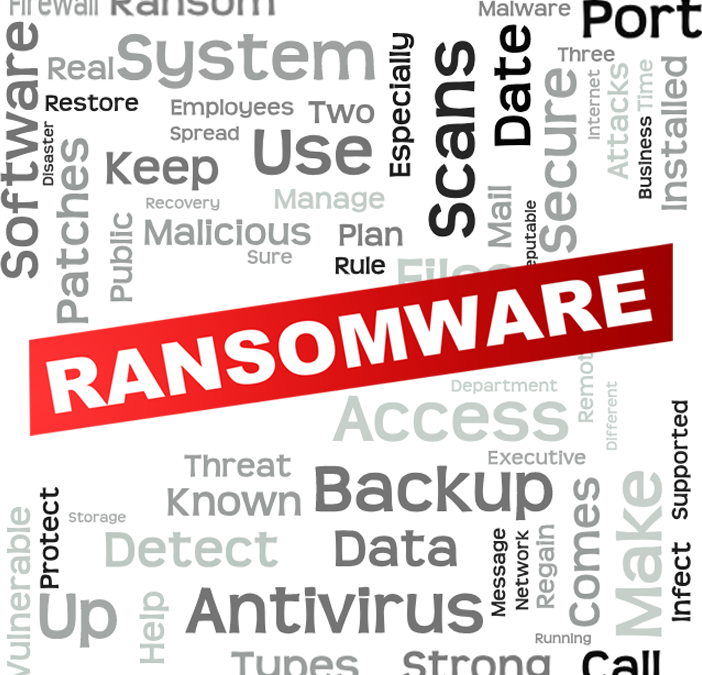Strong backup and disaster recovery plan
Make sure your backup system is up-to-date, secure and running. Use the 3-2-1 rule. Keep three backups of your data, on two different storage types, and at least one backup offsite.
Proactive antivirus system
The antivirus that comes with your operating system typically is not enough protection. Especially for ransomware. These apps don’t use real-time detection or scanning. The best antivirus detects and learns from malicious activity, giving you the most real-time protection possible. Use reputable antivirus software and a firewall.
Use supported software
When your software is no longer supported by its manufacturer, software patches stop, leaving any vulnerabilities unrepaired, exposing you to more attacks. Hackers are constantly looking for opportunities to infect or take data hostage.
Manage security patches and updates
Hundreds of security patches are released every month to help protect companies from cyber attacks. If security patches had been managed and updated during the latest ransomware attacks, many computers would’ve been safe.
Educate your employees
Employees should be able to identify social engineering and spear-phishing attacks.
Change default port for connections such as Remote Desktop
Do not pay the ransom
It only encourages and funds these attackers. Even if the ransom is paid, there is no guarantee that you will be able to regain access to your files. Restore any impacted files from a known good backup. Restoration of your files from a backup is the fastest way to regain access to your data.
Do not provide personal information
Do not provide personal information answering an email, unsolicited phone call, text message or instant message. Phishers will try to trick employees into installing malware or gain intelligence for attacks by claiming to be from IT. Be sure to contact your IT department if you or your coworkers receive suspicious calls.
Use a trustworthy VPN when traveling
If traveling, alert your IT department beforehand, especially if you’re going to be using public wireless Internet. Make sure you use a trustworthy Virtual Private Network (VPN) when accessing public Wi-Fi like Norton WiFi Privacy.
Useful Links
Malwarebytes
RDP Guard
Kaspersky
Ransomware Statistics